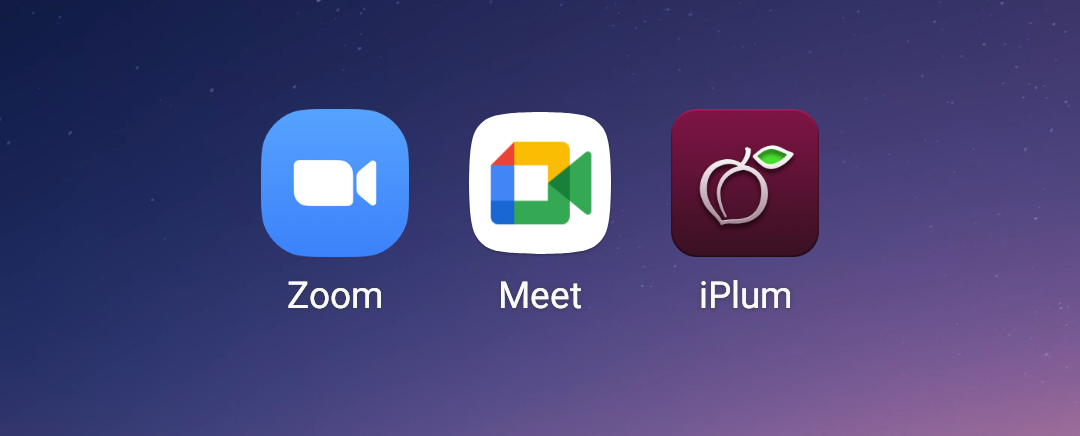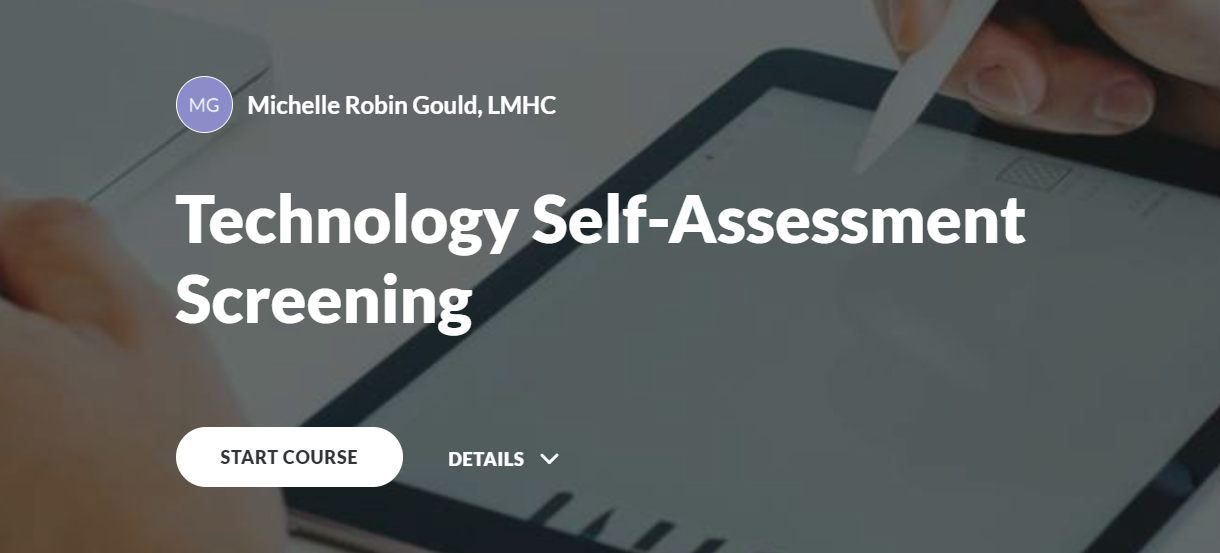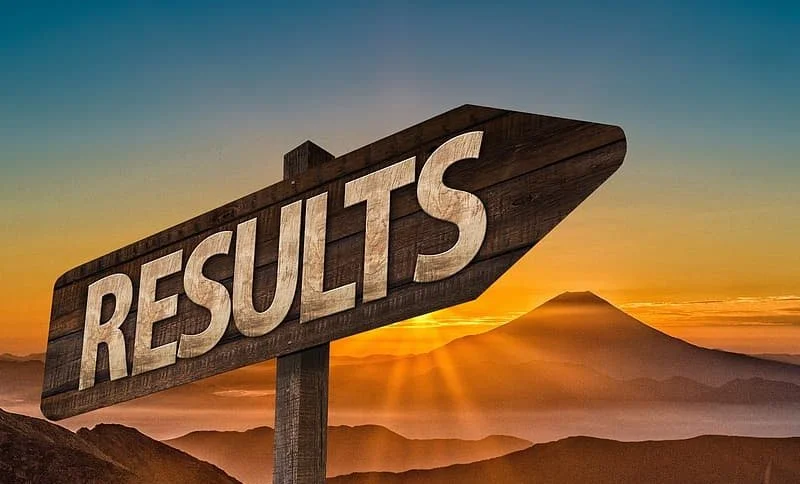Web Therapy in Florida
Technology Self-Assessment Screening
Florida Mental Health · Addiction Counseling
Do you need this screening?
Probably not. If you’re used to surfing the internet and doing things online, you can skip this page.
On the other hand…
If you think of yourself as someone who is not tech savvy, or if you’re skittish about the safety and security of online therapy, this page may help you make a decision about whether teletherapy is right for you. The information here is detailed and technical, but the purpose of it is to alleviate your concerns by removing the mystery around the technical aspects of online therapy - kind of like a back-end, how-the-sausage-is-made look at how it works.
Screening for fit: Is teletherapy right for you?
Since my service is 100% online, it is important for you to know if teletherapy will work for you. I provide this screening to help you decide if teletherapy is the right fit for you, or if you would be better served by in-person therapy. The focus of this screening for fit is on the technology aspect of therapy, not on the therapeutic approach or me as a counselor. For information about my focus and approach, select the about tab at the top of the page and read about my methods.
The information and questions in this overview will guide you in reaching an informed decision about starting therapy online. At the end of this overview, I’ll ask you a bunch of questions to explore your comfort level with the technology I use in my practice - call it a check for fit. But don't skip ahead to the end! (I am so the kind of person who does that, too.) Before you check for fit, read about the programs I use and how these choices protect you. The screening is a self-assessment. Your answers are not scored or submitted anywhere.
Therapist in Florida
Please note that my teletherapy practice serves clients who are located in the state of Florida at the time of service.
In my Florida-based teletherapy practice, I use several HIPAA-secure telecommunications applications for video conferencing, phone calls, text messaging, and secure websites where I house interactive online content to support you in your therapy. If you want to know more about HIPAA (the Health Insurance Portability and Accountability Act), my HIPAA notice of privacy policies explains it in depth.
Applications
Video
I use two video applications for telemental health video sessions: Zoom for Healthcare and Google Meet. These apps are HIPAA-secure to protect your privacy.
If you're not familiar with how to install and use these apps, you’ll find tutorials on my tech trainings page.
Calls, Texts, and Faxes
I know how important it is for you to reach your therapist quickly and easily. It's tempting to favor convenience and expediency over security. But what if I told you we can have all three?
Did you know that calls placed between personal phone numbers are neither private nor secure? Unfortunately, this lack of security also applies to calls placed from HIPAA-secure business accounts to your personal phone. Calls to your personal number are vulnerable to data collection and hacking.
The same goes for text-messaging. In some cases, the apps on your phone require permission to view your text messages so they can collect information about you. SMS text messages are stored and read by your phone carrier's employees. This helps your service provider improve functionality, but it also subjects you to data mining for marketing purposes.
Bottom line: Without a HIPAA-secure app, calls and texts are not private.
To protect your privacy, I use an app called iPlum for HIPAA-secure phone calls, secure text messaging, and secure faxing. There is no cost to you to install the iPlum app. It's included with all my services. Your contact information is stored in the app - not on my phone, which keeps your personal health information away from third party apps and services. Our conversations and texts are encrypted in transit, and calls are securely routed through voice network or internet data - whichever has the clearer connection.
You can read about iPlum on my tech trainings page if you'd like more information.
Per Florida law, therapists cannot provide telehealth services by email. For this reason, I have a HIPAA-secure email service that directs to you an encrypted web page to read therapy-related messages and download documents.
The ProtonMail service gives me the option to send an encrypted link in the body of the email so no one can see the message but you. All anyone can see in the email is that link. The message can only be read when you click on the link and enter a passcode. The message opens in a secure, encrypted web page. When you reply from that encrypted web page, your responses are also secure. You will set up your passcode during your intake process on your initial contact form. This method prevents anyone else from reading emails sent between us. I've got some tips for you on how to set up a secure passcode in my technology and security policies and procedures. You do not need to install an app to receive emails this way, although you can if you find that easier.
Please be advised that my regular business email is not secure. For this reason, and in keeping with the Florida law prohibiting telehealth by email, I will redirect all therapy-related emails to a HIPAA-secure text-messaging app.
Storage
I use Google Workspace Enterprise for Healthcare as my overall management system because of the adaptability of their tools in creating a robust online experience. Their products are ideal for customizing online therapy. To provide equivalent quality, the online experience must be designed and approached differently from the in-person experience.
The Workspace suite of business applications offers these HIPAA-compliant features:
Secure Google Drive storage folders and files to protect your privacy.
Secure Google Forms for your assessments and evaluations and for secure communications.
Secure and reliable video conferencing.
The ability to limit website permissions to a single client so you get your own secure, private e-library. That's where you’ll find reading material, worksheets, videos, and interactive learning content designed and curated specifically for you.
Tech Support
If you need assistance with any of these technologies, I am happy to give you an orientation to these technologies in session. In the meantime, have a look at the quick tutorials on my tech trainings page.
Online Activities
My practice is 100% online. To receive telemental health therapy, you will need to complete several activities online.
When you become my client, I create an individualized, private therapy and training website that only you can access. For this, you will need a Gmail login, because it’s built in the Google Workspace environment to keep it secure. You will also need a Gmail login to access the Google Drive folder where your documents will be stored - things like your treatment plan, informed consent agreement, reading materials, worksheets, etc.
Set up an account
Setting up a Gmail account is free, fast, and easy. To set up an account, follow these instructions or watch this video.
Check out this video for tips on keeping your Gmail account secure. I strongly suggest you set up two-factor verification, also known as two-factor authentication (2FA). This article on two-factor verification (2FA) walks you through how to set up 2FA for your Google account and a variety of other platforms. Even if you already have a Gmail account, I strongly encourage you to set up a Gmail account specifically for this purpose. Keeping a separate Gmail account that you use only for therapy reduces the risk of a security breach.
Fill out online forms
On my website contact page, you will find links to HIPAA-secure forms. Please use those forms to contact me about specific aspects of your mental health. Please do not send mental health information via email, as it is not secure.
I use Google Forms, Jotform, and PsychSurveys for assessments, evaluations, authorizations, and questions. When you fill out those forms, you will identify yourself with login credentials that may include your name, a passcode, and your electronic signature. Electronic signatures are legally binding, whether they are typed or drawn with a mouse/stylus/finger. For the purpose of teletherapy, a valid electronic signature is required by law. Your signature on each form applies only to that form unless otherwise clearly stated. Some of these forms will automatically collect your IP address and email address.
Once you sign and submit a form, the information you entered is stored in a HIPAA-secure Google Drive folder. I have access to that folder, and when it is appropriate to share a document with you, I may give you access to that document. There are no employees, staff, or other contractors who have access.
For an explanation of who can access your protected health information, when, how, and under what conditions, please read my HIPAA notice of privacy practices and my confidentiality policy. Those conditions are strictly observed. In almost all situations, your records will not be shared or accessed without your signed authorization for a release of information.
If you have a disability that makes it difficult or impossible for you to fill out online forms, teletherapy may be challenging and stressful for you. However, we may be able to accommodate your disability by arranging for your representative to assist you during the intake process. Additionally, I can assist you with forms during your sessions if your disability prevents you from completing them yourself. Examples of disabilities that might hinder your ability to fill out online forms include impairment of manual dexterity, visual impairment, and reading comprehension impairment.
Install communications apps
To protect your privacy and ensure your safety, I use the following HIPAA-compliant communications applications:
Video: Zoom for Healthcare and Google Meet for Workspace Enterprise
Phone calls, texts, and faxes: iPlum for Healthcare
Encrypted email: ProtonMail (app optional)
You will need to install the following apps to use your mobile device for teletherapy services: Zoom, Google Meet, and iPlum. There is no cost for you to install and use these apps through my services. You will need to install the Zoom app on a laptop or desktop computer, but Google Meet can be accessed from a browser.
When you first click on a Zoom meeting link, you will be prompted to install the Zoom app. To install it in advance, download Zoom to your computer, install the Zoom app on your Android mobile device, or install Zoom on your iOS mobile device. Zoom gets glitchy if it’s not updated regularly, so check it once a week to make sure you have the current version. Read my technology and security policies and procedures and tech trainings for how to update Zoom.
You will not need to install Google Meet on a computer; the application will open in a web page. You will need to install the Meet app to access a Google Meet video conference from a mobile device. You will be prompted to install it when you click on a Meet link. Install the Meet app in advance on your Android devices or Apple devices.
Do not install the iPlum app until you receive an invitation from me. This will ensure that you are accessing the secure connection that is hosted by my HIPAA-compliant account. I pay for the app; you do not. If you install it before receiving the invitation, you might inadvertently access the unsecured version. Once you receive the invitation by text, you will click on the link and it will prompt you to install the app. You will create a password to sign in. For added security, I suggest you enable two-factor authentication as well. Texts will come to you within the app. Calls will come to your regular phone number but will be secure because they transmit through my HIPAA-secure iPlum account.
You will not need to install applications to access Google Forms or Google Sites, but you will need a Gmail account to access your private therapy and training site. You can access Gmail from a computer or a mobile device. Set up Gmail on your Android device or your iPhone. You will not need an app to access ProtonMail. Encrypted emails will arrive in your regular email inbox and you will click on a link to open the messages on a secure web page.
Create passwords, passphrases, and passcodes
To use teletherapy securely, you will need the willingness to set up passwords, passphrases, and passcodes.
You will need to either remember these login credentials, or store them somewhere no one else can find them and be able to retrieve them when needed. A password is a combination of letters, numbers, and symbols, generally 6-20 characters. The more characters and the more variety, the safer the password. A passphrase is typically a short sentence, such as “I like blue bikes”. A passcode can be either a password or a passphrase. Passwords, passphrases, and passcodes are case sensitive. For helpful tips on how to create safe passwords, passcodes, and passphrases, read my HIPAA notice of privacy practices.
For my teletherapy practice, you will need three sign-in credentials:
A password for your Gmail account (the Gmail address is your user name). This gives you access to your therapy documents, private therapy and training materials, and the HIPAA-secure Google Chat app. You will not share this password with me and should not share it with anyone else.
An identity verification passcode (IVP) that you will set up during the intake process and provide to me at every session so I can confirm you are you. The IVP can be one word, a combination of words, or a short phrase. It should be easy for you to remember but not easy for someone who knows you to guess. You will also use this IVP to view encrypted emails. For details on how this works, see my technology and security policies and procedures.
A password for signing into the iPlum app which we will use for secure texts, phone calls, and faxes. I have provided additional information to help you get acclimated to the iPlum app on my tech trainings page. You will not share this password with me and should not share it with anyone else.
Watch videos, listen to audio, read materials online
This is where your private, personalized e-library comes in handy.
Your private, personalized e-library is designed to be a smart learning space. This means:
Fresh, provocative content and inquiry-based exercises will make you smarter by increasing your knowledge, improving your skills, and helping you develop your ability to make healthy decisions for yourself.
I design the lessons using evidenced-based practices that help you learn better and retain what you learn. The worksheets will help you ask pointed questions that target the issues you tell me you want to work on.
I pull content from sources all over the digital world, so we can build your skills at navigating the internet for information. Learning the art of finding useful, credible information will increase your confidence, your self-efficacy, and your sense of self-worth.
Best of all, I am available to support your therapeutic learning experience with feedback seven days a week if you reach out.
Appear on video
Hey, don't panic! It'll be just you and me. No recordings, nobody else watching. For the first session, we’ll be meeting on video. I recommend video sessions for the first month at least. After that, we might meet via phone or text messaging as well.
Verify your identity
For your protection, I take the necessary steps to make sure you’re you.
The law requires me to confirm your identity in order to provide teletherapy. I will ask you to verify your identity on forms and in sessions to prevent any third parties from pretending to be you. This will require photo identification and an identity verification passcode. You will create your identity verification passcode on your initial contact form, and you will provide it every time we make contact after that - on forms, in video sessions, and on the phone. Please see my identity verification policies and procedures for more details.
During the intake process, I will send you a HIPAA-secure online form where you can upload your driver's license or government-issued photo identification. This is the same process as when you meet with an in-person counselor or treatment facility and they take your picture or photocopy your ID. The only difference is that instead of someone else uploading it to your electronic chart, you are the person uploading it. Your ID is part of your protected health information and will be treated with the same security precautions as a medical record.
Some clients have asked if they can just show their ID during the first session. This will not suffice. I must have your confirmed ID on record in order to treat you so I can compare it to the person I am seeing on the screen.
I will ask you to show your government-issued photo identification at the start of your first video session so I can confirm your identity and match you to the ID on file. I must confirm your identity so none of your personal information is shared with someone impersonating you.
If your appearance has changed significantly since you last obtained a photo ID, or if you do not have a photo ID, please use my HIPAA-secure questions about counseling services form to reach out and we can talk about other ways to confirm your identity.
If you are a person with disabilities, please contact me and we will discuss ways to accommodate you.
Contingency Management
Technical glitches
With teletherapy, there is the potential for technology breakdowns and interruptions. These disruptions are rare, but they do happen. In the event of an internet malfunction or other technical issue, we will have other methods of communicating via distance. For example, we might switch from video to phone, or from phone to text messaging. We will create a plan for those contingencies during our initial session.
Location
Online Therapy in Florida
My practice is fully online, including the informed consent process, all communications, any collateral interviews, and any consultations with other professionals involved in your care. This includes medical and legal professionals.
I am currently licensed as a mental health counselor in the state of Florida only. Legally, I cannot work with you unless you are physically located in the state of Florida at the time of service. Please see my travel policy for more information.
If you are a potential client located in another state and would like me to consider licensure in your state, please let me know by completing this form to request therapy in another state.
Emergencies
Because we are meeting online, I cannot perform emergency services that would require my physical presence. However, we will set up an emergency management plan to make sure help can get to you if help is needed.
During your first session, you will provide me with the ten digit phone number and location of the emergency service closest to where you will typically be located during therapy. If you plan to have therapy at multiple locations (i.e. home and work, in a parked car), it is important to provide emergency services contact information for each location.
Note that it is not practical for me to call 911 for you. Calling 911 automatically routes the caller to the caller's location. If you are in a different city, it will not help you if I call 911. This is why I need to obtain the phone number for your local emergency services.
Online Payment
This is a private pay practice, also known as direct pay or self pay. Because this is a teletherapy practice, payment must be submitted online through the Square payment portal. Square accepts many forms of payment. It’s super easy to use on any device, and I will send you a payment link every time you schedule your appointments.
Making Your Decision
Self-Screening Tool
Now's the time to look at whether teletherapy is the right fit for you. This screening will help you decide. This is not a test. The questions specifically address the technical aspects of teletherapy with my practice. Answer the questions honestly. You're the only one who's going to see the answers. Start the assessment.
Is it right for you?
If you saw positive feedback for the majority of your responses on the self-assessment, teletherapy is probably the right fit for you at this time. If you could identify with any of the risk factors for excluding teletherapy, it is probably best that you find an in-person therapist or treatment facility for now.
What’s next?
If you're ready to get started, click on the button below to fill out the initial contact form, and I will respond within 24 hours.
I hope to hear from you soon. Let's get to work!